Searching book sites usually means keying in an author’s name or a book title. But if you know the name already, your search is likely to turn up books you’ve already heard about. No surprises there.
How about if you didn’t need an author name at all? If you could start with what you as a reader are looking for right now? You might be in the mood for a funny read, or something to make you think. Do you want a book that’s easy going or more of a challenge to get your teeth into?
You can mix our mood sliders into great combinations - try unpredictable, lots of sex and optimistic and check what comes up. Flip the slider setting from optimistic to unusual and the books offered are quite different.
Click on a book cover that intrigues you and you can find out more. No need to wade through long reviews, or complicated plot summaries. There’s a short comment designed to convey the essence of the book, what it feels like to read. You can get a direct experience of the author’s voice in a sample paragraph. And there are a few Parallels – other books and sometimes tv shows, songs and even paintings which have some similarities with this one.
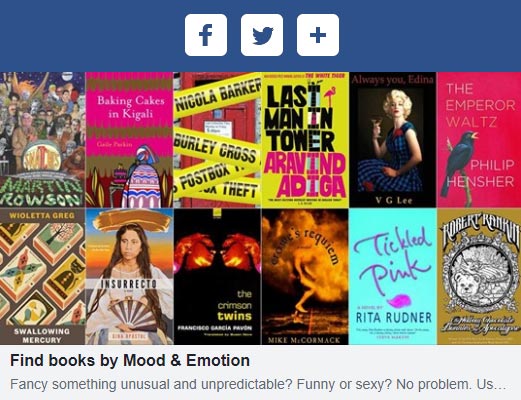
As well as discovering new favourites for yourself, one of the great things about Whichbook is that you can look for books that could be just right for your friends right now. Perhaps you know someone that needs cheering up or a friend planning a trip who'd appreciate a book set in that country. Maybe you just want someone else to gasp at the weird and wonderful book you've found. Just click on the social media icons to use your preferred social media platform, email anyone directly or print off the book page if you prefer a physical record.
Click Borrow and you can link directly to public library catalogues to borrow the book you have found for free. We take you right to the specific title in the catalogue so it's easy to check which branches have it. If you're not already a library member, go to your library homepage to get information on how to join.
If you are not in the UK we provide a link to WorldCat - the world's largest network of library content and services.
You can also buy books from Amazon, Audible, BookShop, Hive and Waterstones if you wish to own your own copy. Using the buy link will help to support Whichbook.
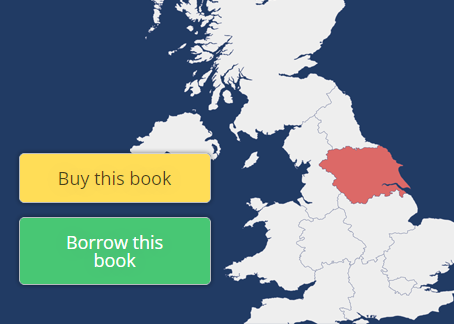
You can’t search by genre – there are many other sites which already offer this option so we don’t need to. Besides it’s fun to see how a search can bring up results across a lot of genres. You might get tempted to try a genre you don’t like because you can see it might deliver what you have asked for!
You can’t search by author and title – we hope you are looking for something unexpected and serendipitous, so you don’t need to use author and title. But, actually, you can search by author - if you scroll down to the footer and click Authors, you will see all our fabulous authors listed in good old traditional alphabetical order.
You can’t give a book your own mood ratings – well, you can’t at the moment. But take a look at Get involved and help us develop the next phase of the Whichbook community.